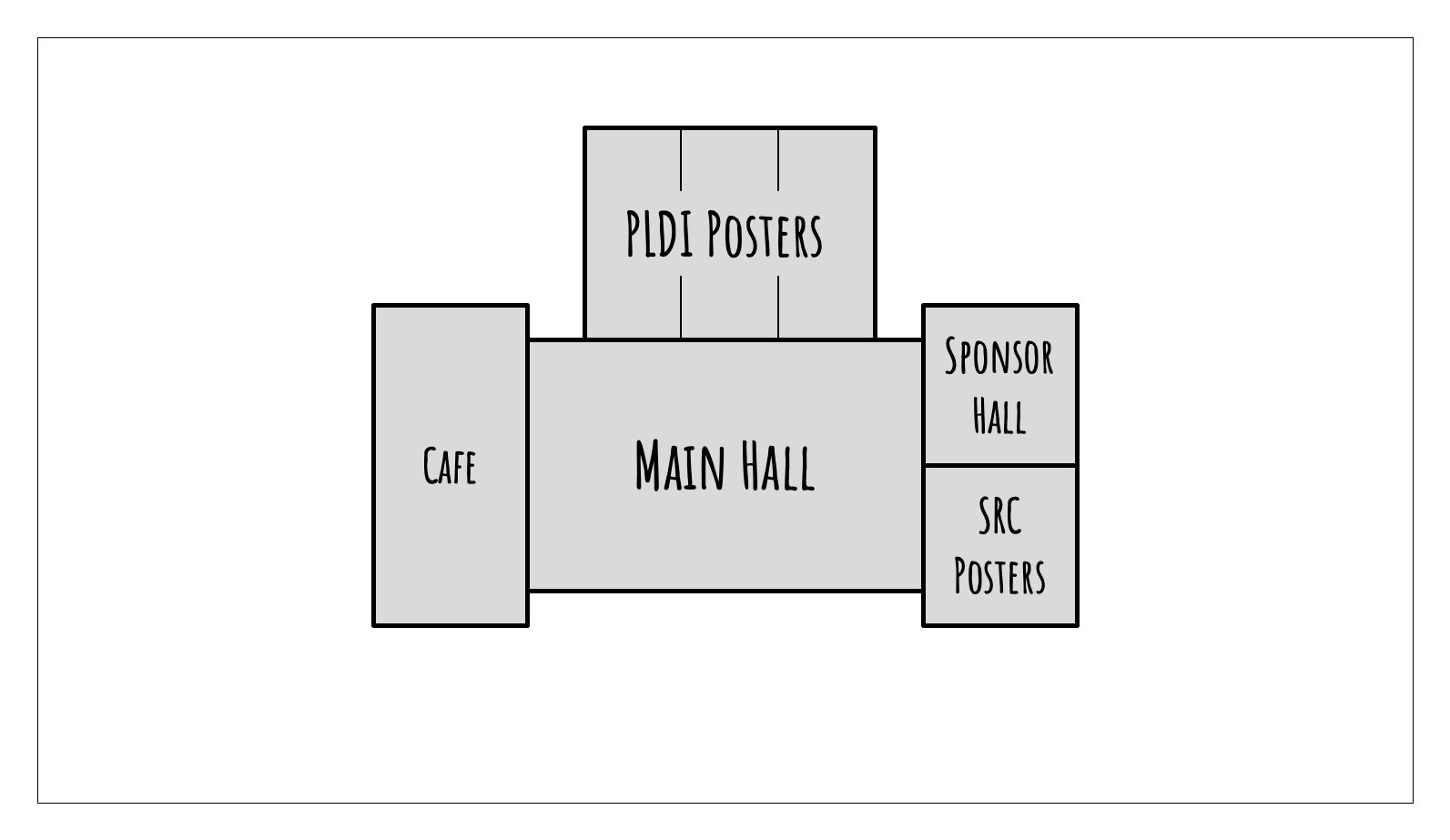Getting Started
You will join Slack workspace to join it using the same email address and password as the PLDI website:
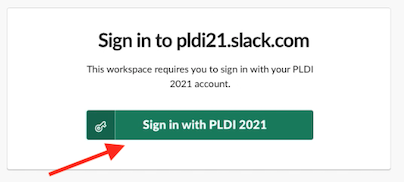
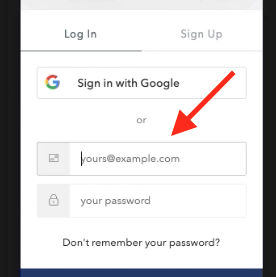
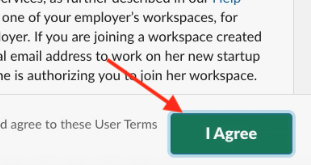
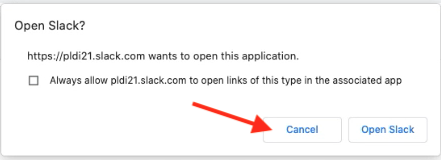
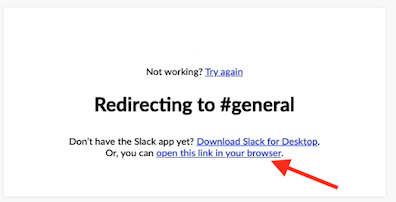
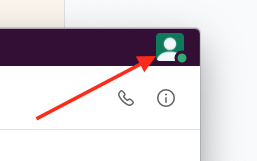
You will now be able to access the PLDI21 Slack workspace inside your web browser. Clicking any Slack link, such as the one in the top-right corner of the page, will bring you there. If you switch to a different browser or computer, you may need to repeat these steps.
If you prefer to use the Slack app instead of the browser, launch the app and join our workspace from inside the app if it is not already present.
You will need to authenticate your email address to Gather the first time you sign on. To do this:

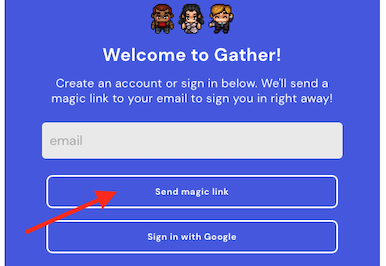
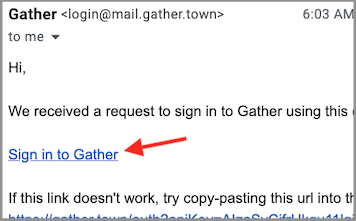
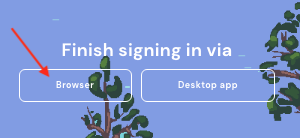
You will now be able to enter our virtual conference center, and clicking any Gather button will bring you to the Gather space, including the one in the top-right corner of the page. If you switch to a different browser or computer, you may need to repeat these steps.
Use the Schedule for an overview of the week, as well as a detailed list of all events that will take place.
All PLDI papers have a pre-recorded five-minute talks, and some have longer talks.
The short talks will be showed during our technical sessions, and the authors will take part in poster sessions following their talk.
Each paper also has a Slack channel for chatting with the authors.
You can also find information on Featured events, including keynotes, AMAs, and the Student Research Competition. The Community page lists a number of other opportunities to engage with other conference attendees.
All colocated events, workshops, and tutorials are included with conference registration. Each has its own page with a livestream and schedule of events. Recordings of those events will be available to all attendees in case you are unable to attend during their scheduled times.
Finally, don't forget to check out our sponsors and chat with them throughout the week.
We suggest using the most recent version of Chrome, Firefox, or Brave as the browser for all conference-related activities. We have tested our site and streaming services with them, and they are supported by both Slack and Gather. Other browsers may work, but we and our service providers may not be able to support them to the same degree.
The external tools used on this site, including Slack, Zoom, and Gather can all be run in the browser, so you do not need to download any additional software. If you do use the desktop or mobile applications for any of these tools, you should also upgrade to the most recent versions.
A laptop or desktop computer is recommended for Gather.
If you have any technical difficulties, first check see if the issue can be addressed by the FAQ tab above.
If you do not find an answer, please use Slack to contact #helpdesk or send email if you cannot access Slack. (Note: use Slack if at all possible. Email may not be answered as quickly.)
If you encounter or witness inappropriate conduct, please see our Code of Conduct tab on this page for steps to take.
General
If you have any technical difficulties, first check the sections below to see if there is an existing solution.
If you do not find an answer, please use Slack to contact #helpdesk, or send email if you cannot access Slack. (Note: use Slack if at all possible. Email may not be answered as quickly.)
All participants are bound and expected to uphold the conference’s Code of Conduct. If you encounter or witness inappropriate conduct, please see our Code of Conduct tab on this page for steps to take.
Slack
You automatically have access to Slack using the same email address and password as for this website. See the Getting Started tab at the top of this page for detailed sign-on instructions.
Please see Slack's online Tutorials for many tips and suggestions.
From inside a Slack window, click on the profile icon in the top-right corner. Then select "Edit Profile".
All attendees are in #general. Use #pldi-a and #pldi-b to ask questions to speakers and discuss the videos of papers presented in each PLDI track.
A lot of community mentors are in #mentoring and happy to chat. Don't be shy, and send a DM! Do put yourself forward as a mentor if you're willing.
Head to #jobs to advertise and find new opportunities.
For technical problems, visit the #helpdesk.
There are several other channels for papers and workshops, which all linked from the web pages for papers and workshops on this website.
Gather
You automatically have access to Gather using the same email address as for this website. See the Getting Started tab at the top of this page for detailed sign-on instructions.
Please see Gather's browser's settings and permissions overview for the details on setting up your browser.
Please see Gather's troubleshooting guide, which covers most problems you may encounter.
Please see Gather's online Help Center for many tips and suggestions. The following are perhaps the most likely sources of questions:
- How do I change my displayed name?
- How do I send messages?
- How do I share my screen?
For Participants
We have verified the accessibility of our services, including Zoom, Slideslive, Slack, Gather and the website from many parts of the Earth. However, as we are too well aware, the service status in each country may change overnight. If you have having difficulty accessing any of these services, please report it to us at on the #helpdesk Slack channel, or send email if you cannot access Slack.
We use the time zone given by your browser and automatically set the schedule to this timezone. You can change the timezone on the homepage if it is not correct for your location. If you set you timezone yourself, we recommend picking a timezone based off a nearby city to fully account for the various complexities surrounding them.
The Q&A with Invited Speakers, the SRC finalist talks, and the Business Meeting, will take place live once, and then be replayed in the mirrored time slots twelve hours later. All Q&A with AMA Speakers will be live, including those in the mirrored time slots. These live sessions occur at specific times, so make sure to consult the Schedule.
All colocated conferences, workshops, and tutorials are live. Please see their specific schedules on how to participate in them. We will make the video for these events available as soon as possible for those who cannot attended at their schedule times.
The Community page lists other opportunities for live interaction with other attendees.
All PLDI papers have a poster in Gather, and you can speak with authors using audio and video during the poster sessions featuring their work. Outside of those times, you can ask questions and discuss with paper authors over Slack using the channel for their paper or by messaging the authors directly.
We offer a number of ways to meet and engage with others, including in Slack, in Gather, at PL Tea, and through the #mentoring Slack channel.
Zoom is used for some video sessions, which you can watch using the Zoom app or within the browser. Clicking on a Zoom link will ask you to open the video in the Zoom app. If you want to use Zoom in the browser, cancel that request and click the "Join from Your Browser" link.
Slack is used for chat. Clicking on a Slack link will cause the browser to ask you to open the Slack app. If you want to use Slack in the browser, cancel that request and click the "open this link in your browser" link.
For PLDI Authors
Each paper has a page of its own. You can find your pre-recorded talk on your paper's page. You can search for your paper by its title/author in the Papers section to get to your paper's page.
Attendees can ask you questions about your paper either offline using your paper's Slack channel (which can be found on your paper's page) or by attending one of you poster sessions.
At the time of your poster sessions, join our Gather space and position your avatar on the presenter spot (star) in front of your poster. The posters are all numbered to help you find them, and your your paper's web page will show your poster number. Attendees will be able to view your poster and chat with you during those sessions.
Accessibility and Safety
All participants are bound and expected to uphold the conference’s Code of Conduct. We have taken several steps to safeguard against Zoom bombing by changing the permissions and types of calls we use, and having moderators with the ability to evict participants, amongst others. For text chat, we ask all authors, attendees, and organizers to ensure meaningful conversation and take steps if inappropriate conduct occurs. Individual chat entries can be reported directly to the moderators as well.
Please be respectful in your use of social media. Do not post messages that appear as if you are representing the conference. Do not share items attendees would consider private under our Code of Conduct or internal links on social media to prevent Zoom bombing and other forms of disruption by those not registered for the conference.
Recordings of the talks, and also Q&A sessions for invited and other select speakers, will be made publicly viewable via Slideslive and the PLDI 2021 website.
This site records a very limited amount of data. Data as text in Slack is accessible only to registered conference attendees and will be removed within two weeks after the conference. Gather interaction will not be recorded. Only the Zoom sessions producing the video streams for PLDI and colocated events will be recorded. Zoom sessions for social events, CARES, etc. will not be recorded. All data from live Q&A and discussions will be destroyed after the conference, except for the Q&A sessions for invited and other select speakers. Videos are hosted by our video partner SlidesLive.
For more information on privacy practices of the conference software services, we encourage you to consult the statements from Zoom, SlidesLive, Slack, and Gather.
Other
We built this website using MiniConf. Thanks to Alexander M. Rush and Hendrik Strobelt for developing such a nice system for hosting conferences.
Code Of Conduct
Privacy: For privacy reasons, recording, screen capturing, and retransmission of video streams from the conference platform is not allowed. Textual communications on conference-provided channels are also private.
Names: Attendees must use their professional names and affiliations for registration and all conference activities. Special circumstances may be discussed with the general chair.
Anti-harassment and Non-discrimination: The open exchange of ideas and the freedom of thought and expression are central to the aims and goals of SIGPLAN; these require an environment that recognizes the inherent worth of every person and group, that fosters dignity, understanding, and mutual respect, and that embraces diversity. SIGPLAN is dedicated to providing a harassment- and discrimination-free conference. In particular, attendees and organizers must abide by the ACM Policy Against Discrimination and Harassment. We expect all the participants to use welcoming and inclusive language, to be respectful of differing viewpoints and experiences, to gracefully accept constructive criticism, to focus on what is best for the community, and to show empathy towards other community members. There is no tolerance for unwelcome, hostile, or disruptive behavior or speech that intimidates, creates discomfort, or interferes with a person’s participation or opportunity for participation at the conference and all associated events. Conference participants violating these standards may be expelled from this and future conferences.
Getting Help: If you witness or are subject to unacceptable behavior, here are steps you can take:
- For immediate action (for example, to request removal of offensive posts on text chat channels), send email to moderators@pldi21.org.
- If you are unsure about what to do and want to talk in confidence with a friendly representative of SIGPLAN’s Committee to Aid REporting (CARES) contact one of the following contact persons. Discussions with CARES are strictly off the record and advisory in nature.
- Vikram Adve (vadve@illinois.edu)
- Peng Wu (pengwu@fb.com)
- Shriram Krishnamurthi (shriram@gmail.com)
- Kathryn McKinley (ksmckinley@google.com)
- Stephanie Weirich (sweirich@cis.upenn.edu)
- Contact PLDI's General Chair, Stephen Freund (sfreund@williams.edu), or the Chair for Diversity and Inclusion, Dan Grossman (djg@cs.washington.edu), who will take appropriate action and report the incident to ACM if necessary.